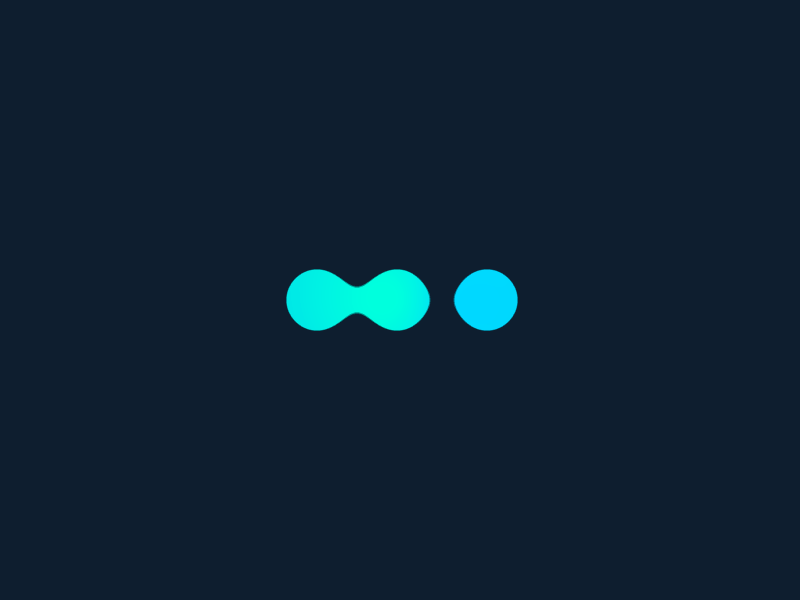What to look out for:
1. Long random email account in the from address
As a rule of thumb, if it's a long address with random characters, it isn't legitimate.
An example would be an email from “Uber” with the address from “sadfadfue@online.io”
Note: Sometimes the actual address is hidden slightly behind the email account's display name. To show the actual address, there should be a little ^ arrow.
2. Email looks different than usual trusted emails
If you've received an email that claims to be from a trusted source, such as your bank, but looks different than you are used to, be careful! This could be a phishing email. A phishing email tries to simulate an email from a trusted company, but in reality will steal your information.
If you have any suspicions at all, contact the company the email claims to be from to confirm that the email is legitimate!
Note: You can check the from address in the same way mentioned in part 1!
3. “Official” email, coming from a personal account
Another tell is an email from a company that is sent from a regular gmail/yahoo/aol account.
- Ex: Email from “Uber” with the email address “ubersupport123@gmail.com”
You can check the from address in the same way mentioned in part 1!
4. Unsolicited email asking for personal information
If you have received an email asking for any personal information, always be skeptical of it! This is especially true if the email is unsolicited. However, even if you've been in contact with a legitimate representative it's a good habit to confirm that the email is legitimate when they ask for personal information.
5. Unsolicited email with links (phishing links)
When you receive a seemingly innocent email with any links be careful! Phishing links (links that are meant to deceive) can have harmful downloads attached, or can send you to pages pretend to be logins for other sites that then steal your passwords!
Always follow suggestions 1 - 4 when confirming the validity of the email before following any links!
Confirming the validity of an email
1. Check with a trusted source
It is also definitely worth checking on an official company site for their support email, and contacting them to check the validity of the email sent to you!
- Suspicious email received from “Uber.” Go to help.uber.com, find their legitimate support email, and email them to check the validity of the suspicious email you received.
What to do with a confirmed illegitimate email:
1. Delete and report!
Once you have confirmed that an email is not legitimate, report the email as spam in your email client, and then delete it! Reporting the email as spam helps email filtration systems protect people in the future.